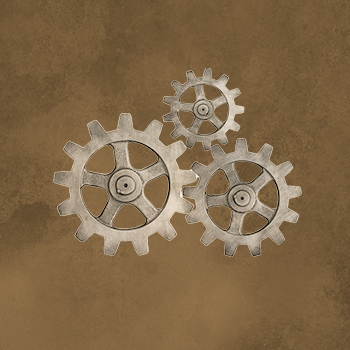The Differences: HubSpot vs Marketo
Having the right marketing automation tool in your toolbox is essential, especially when the wrong tools can mean hours of extra work or cleaning up mismatched data.
Marketo is a single marketing automation platform capable of automating the building of complex email marketing programs. It is more costly than other options, with an initial implementation ranging from $6,000 – $20,000+. This is why Marketo’s core set of users is generally found in larger, enterprise-level businesses.
As a tool, Marketo does not stand alone; in order to properly utilize it, various integrations and plugins must be installed and maintained. (Although it does have native out-of-the-box integrations for Salesforce and Microsoft Dynamics, with separate subscriptions required.)
HubSpot is better defined as a CRM platform rather than a marketing automation platform, though as mentioned earlier, it has separate “hubs” which offer specific features. For the purposes of this article, though, we’ll focus on the Marketing Hub.
HubSpot’s Marketing Hub is a complete marketing automation software solution that lives on the HubSpot platform. Getting started on HubSpot is free, but to fully unlock all the features and potential of the tool, there are three pricing tiers to select from. More advanced features are unlocked with higher tiers, and the pricing within the tier varies with the number of “marketable” contacts in your database.
Marketing Automation Tools: Which Should You Use?
You’re at a point where you understand the basics of the tools, but how do you know what is important to your business and what doesn’t matter? As you conduct your research and weigh the pros and cons, survey the internal teams first. That way you’ll discover what resources you are working with and know what requirements to weigh the options against.
To get you started, here are a few questions to include in your internal questionnaire :
- How many contacts will you be marketing to in your database? Will you have any contacts in your database that would be categorized as “not marketable,” such as sales contacts or historical archives?
- How many platform users will need licenses? Will you need to gate permissions or set up hierarchical teams?
- If you currently have a platform, what are the key features your team uses daily? What are the biggest pain points with your current system, and what does your team like the most?
- Think of the most important campaign your team runs, is planning, or is hoping to run in the future. Note any sophistications such as dynamic personalization or engagement behavior attributes associated with the campaign.
- Are there any technical integrations that your team needs to do their jobs? Are there any third-party platforms or tools that will need to be connected to the new marketing platform?
- What resources does your team have easy access to? Do you need a plug-and-play style platform, or will there be developers available to assist in customizations?
After you run your internal audit, you may feel equipped with sufficient knowledge to make the big decision.
When to Use Marketo
Marketo may be the best option for teams that have decided they need highly customized and segmented campaigns. This works well when developers are readily available to implement customization scripts on website pages, as well as build features and functionality into their Marketo instance as needed.
Teams who market to large pools of contacts, and are already established in the maturity of their marketing automation programs, may find Marketo’s limitations or possible setbacks to be a non-issue and actually prefer the enterprise-level functionality.
When to Use HubSpot
HubSpot may be the best option for teams that are still growing or want to start with a tool that is more flexible and scalable, allowing them to add or remove features as needed. If the marketing team noted that it is important to keep all contacts in the database but budget is also a key concern, HubSpot offers the ability to mark contacts as “non-marketing” which do not count toward your billing threshold, enabling teams to have historic views of campaign performance while not breaking the bank.
HubSpot is also a great option for teams with more limited resources or that are less technically equipped. This is because HubSpot boasts one of the most user-friendly interfaces, with drag-and-drop content editors and WYSIWYG building techniques. HubSpot does have an extensive API library for teams that opt to build custom integrations, but also offers a marketplace with many free and affordable apps and templates to connect to your account.
Teams that are still growing, agile, or looking for the most flexibility in their marketing automation program, would greatly benefit from working within the HubSpot suite of tools.
Ask Someone Who Knows Them All
At the end of the day, the core features found in most of today’s marketing automation tools are very similar to each other. The main identifiable differences are the interface, how your team uses the tools, and how accessible everything is to the rest of your workflow and the work of any associated departments.
Making these decisions can be a long process, and many challenges may come up while you are exploring the options. If you’re not sure what may be best for your team or organization, VSSL is here to help!
The VSSL team has years of experience across many industries and all of today’s key automation platforms. We can work with your team to determine the best tools for your organization and established systems, as well as set up a new system or migrate your current platform, and even strategically build new processes to maximize your team’s efficiency and streamline processes.
No matter which option or path you choose, the best tool is the one that you and your team will want to use because it does what you need and makes it easy.
Interested to learn more about which marketing automation tool is best for you? Have a question? Send us a message!