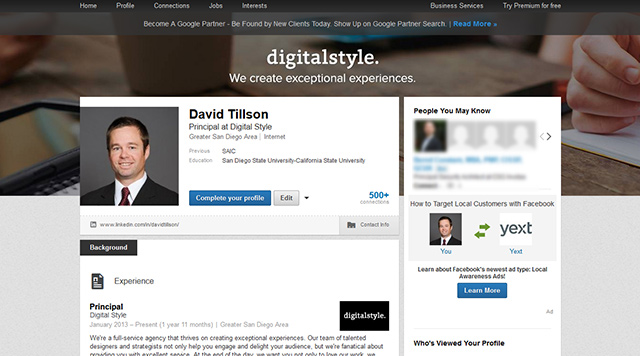You have probably seen some profiles with the big hero image (or custom background as LinkedIn calls it) at the top of the page. You might have even wondered, how can I do that? Well until recently, that feature had been reserved for LinkedIn premium members. But last month, LinkedIn started rolling custom backgrounds to all members. So turn that dull LinkedIn profile into one that will align with your personal or companies brand!
What image should I choose?
Keep in mind that LinkedIn is a professional network, so assuming you are using the platform to grow your personal business network, you should keep the image professional. Those college party photos might be great for Facebook, but won’t be a good fit for your LinkedIn custom background.
This is a great opportunity to build your personal or company brand. We’ve worked with several clients to create custom backgrounds that promote the company or a specific product. Marketing managers, this is a great way to get some additional exposure for your company, have your designer (or call us 😉 create some branded LinkedIn custom backgrounds and make them available to employees.
For my profile, I’m using the same image we have on our home page and include our logo and tag line. So take advantage of those LinkedIn profile views and use that key real estate to your advantage! And if you’re looking to drive even more views to your profile then read our guide Top 10 LinkedIn Profile Tips.
Don’t want to be a brand ambassador for your company, no problem. There are lots of good options you can use for a personal LinkedIn custom background. Have any pictures taken in a professional environment, maybe speaking or at a trade show? Or you can go with something that’s not work related, look for a nice landscape or pattern. Keep in mind, you don’t want something too busy, just nice background that will help make you stand out.
LinkedIn Custom Background Image Specs
As you can see, we are working with a very horizontal space. Don’t take an image with a portrait orientation and try to make it fit up in that spot … it’s not going to work out well. You will also notice a lot of the image is obscured by the LinkedIn header and profile content. So you are pretty limited if you want to try and include any text. This is also made more complicated by the various window sizes, as you make your browser larger and smaller, you will see how the image re-sizes to fill the space. All these things need to be taken into account when trying to design something for your custom background.
Lucky for you, we’ve updated the template in our “How to Master LinkedIn for Business” download to include a personal LinkedIn custom background template. Just click the button below and to get your template.
[LinkedIn]
Our template is set up at the right dimensions, but if you go it alone, LinkedIn recommends image be 1400 X 425 pixels (images between 1000 X 425 and 4000 X 4000 will work). Images must be JPG, GIF or PNG and no larger than 4MB.
Go ahead and create that striking new LinkedIn custom background and be the envy of your professional network! And drop us a line, we’d love to see what you came up with.